Last Updated: 06/22/2023 11:06 AM CST
ALERTUS allows the University to send an alert that captures your computer screen with the text of the alert. Users must then acknowledge the alert before returning to their computers.
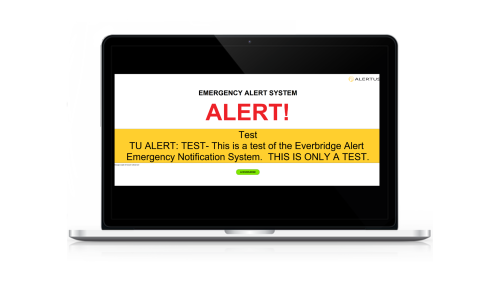
Download and install the ALERTUS software below. Once installed, the software automatically connects to our emergency notification server and runs quietly in the background.
You can verify it is connected by checking the icon in the System Tray of your operating system. The symbol will look like this:

More Information:
Frequently Asked Questions
What operating systems are supported?
The ALERTUS Desktop software client was designed to run on a computer running on Windows or Mac.
Windows Supported Versions:
- Windows 10
- Windows 11
Mac Supported Versions:
- 13 (Ventura. Starting with v.2.12.02.1803.pkg)
- 12 (Monterey)
- 11 (Big Sur)
- 10.15 (Catalina)
- 10.14 (Mojave)
- 10.13 (High Sierra)
- 10.12 (Sierra)
- 10.11 (El Capitan)
- 10.10 (Yosemite)
- Additionally, the macOS client is compatible with M1-based Mac
Does the installed software send any information to the server?
Yes, but only in an emergency alert, and the information transmitted is simply an acknowledgement of receipt of the emergency message. When displaying an alert, the software includes a prominently placed "Acknowledge" button. Once pressed, this button indicates to the server that a recipient was notified. After an alert is activated, all of this information is automatically collected, tabulated, and presented for feedback to emergency management personnel.
Will ALERTUS work from my home?
The software works both on and off campus. Early versions of ALERTUS only worked on campus, but the latest version connects to Tulane's server from anywhere.
How does ALERTUS receive updates?
Ensure that your ALERTUS software is up to date by checking this page periodically. When the "Last Updated" status at the top of the page changes, the software has likely been updated. Remove the outdated software from your local device, and download and install the updated software from this page.
